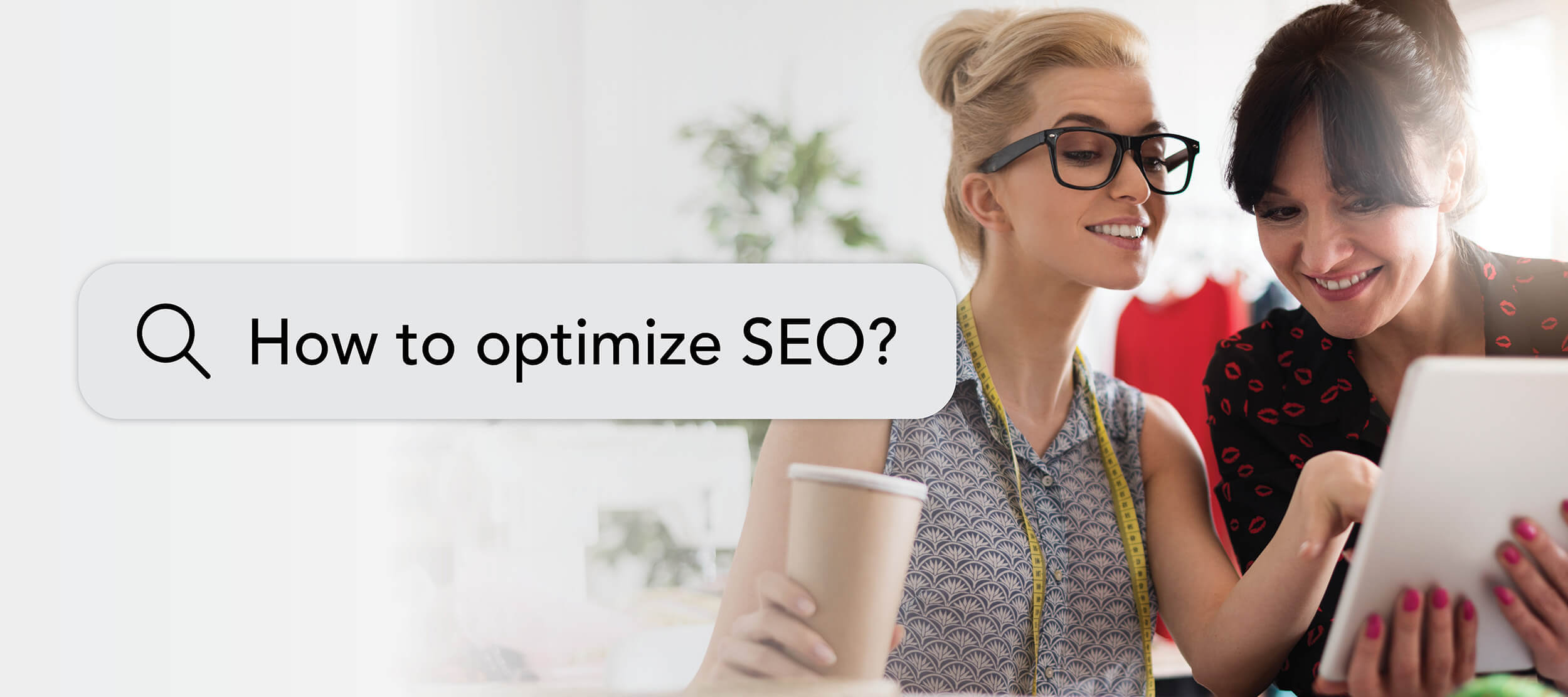How to Create a Video Blog in 3 Easy Steps
Hey, everyone! Today I want to talk about how you can create a video blog in just three easy steps.
First, let's talk about video — from how-to videos to reels to video blogs, Video is THE way people want their content. In fact, more than 90 percent of people would rather watch a video than read.
Today, we're going to focus on creating a video blog.
So if you already have a blog on your website, put down that pen and paper, and let's create a video. If creating a video blog sounds intimidating, we're gonna break it down into these three easy steps.
Step One - Write Your Script
Step one is to create a topic and write about it. This step is actually really mirroring your regular blog process, so pick that pen and paper back up!
You're going to write your blog script just like you would a blog post: with an introduction, your steps, or your outline, and then wrap it all up with a conclusion.
Remember you want to write as you talk for the video script because it is video content not in a written format. Practice it out loud a few times and once you're ready and you're comfortable with your script, it's time to hit the record button, which brings us to step two.
Step Two - Record Your Video
It's time to record your video.
Find a spot with good background and good acoustics where you won’t see people walking back and forth. Remember to take a few test runs before you start recording.
The equipment you use will depend on you. You can use a laptop and a program like Loom if you want to sit at a desk and be stationary. If you would rather stand up or try to be a little more high-tech, you can use something like an iPhone or a smartphone.
Just remember when you're shooting with your phone, don't shoot your video vertically, shoot it horizontally because your website format is horizontal, so you want your video format to match.
If you are using your smartphone, you can just hit record and let the video run. Later on, you can take out all of your pauses and retakes.
That's what the editing process is for. And that just happens to be step three.
Step Three - Edit the Video
So now we're on to the final step, editing your video.
The first thing you want to do is download your video to your computer if it's not already there and then open up an editing software program.
If you're using your iPhone, iMovie is compatible and pretty easy to use.
Or you can just Google “easy editing software programs” and see what comes up.
Once you pull your video up and your editing software and you take out all those pauses and delete all the retakes and bloopers, then you can leave it like that and share it as is.
Or you might want to do more with it and add some introductory slides, a branding slide at the end, or add visuals all the way through your video.
Once you're done with the editing process, you'll share it like you would any other blog post and make sure to publish a written version of your blog as well so that you get SEO hits on that as well.
So now that you know how to make a video blog in three easy steps, let's talk about some extra steps you can add.
If you're not sure where to come up with a topic, and this is true for any blog post, then do some research.
First, look at what your audience is talking about.
Start with your social pages:
- What comments are you getting?
- What questions are being asked?
- Head into forums like Reddit or Quora.
See what questions people are asking about your industry, your company specifically, or something to do with your business that you can inform them on, educate them on, or entertain them on. After all, we're creating brand loyalty and brand awareness.
Now, if getting on camera just isn't for you, you can find someone else in your organization to represent you on camera or just do an interview format or a question and answer — that might make it a little bit more comfortable for you to be on camera for the first time.
Another thing you might want to do is invest in some equipment to make your video a little higher quality. If you are using a smartphone, there are adapters that will plug into your smartphone like a shotgun mic for better sound. You might want to set it on a tripod so it doesn't move or you might want to invest in some color reels if you don't have a decent background to stand in front of.
That's really all there is to it!
But if starting a video blog is something you really want to do, but you still feel overwhelmed, we get it. Reach out to us today and we'll help you get that video on your website.