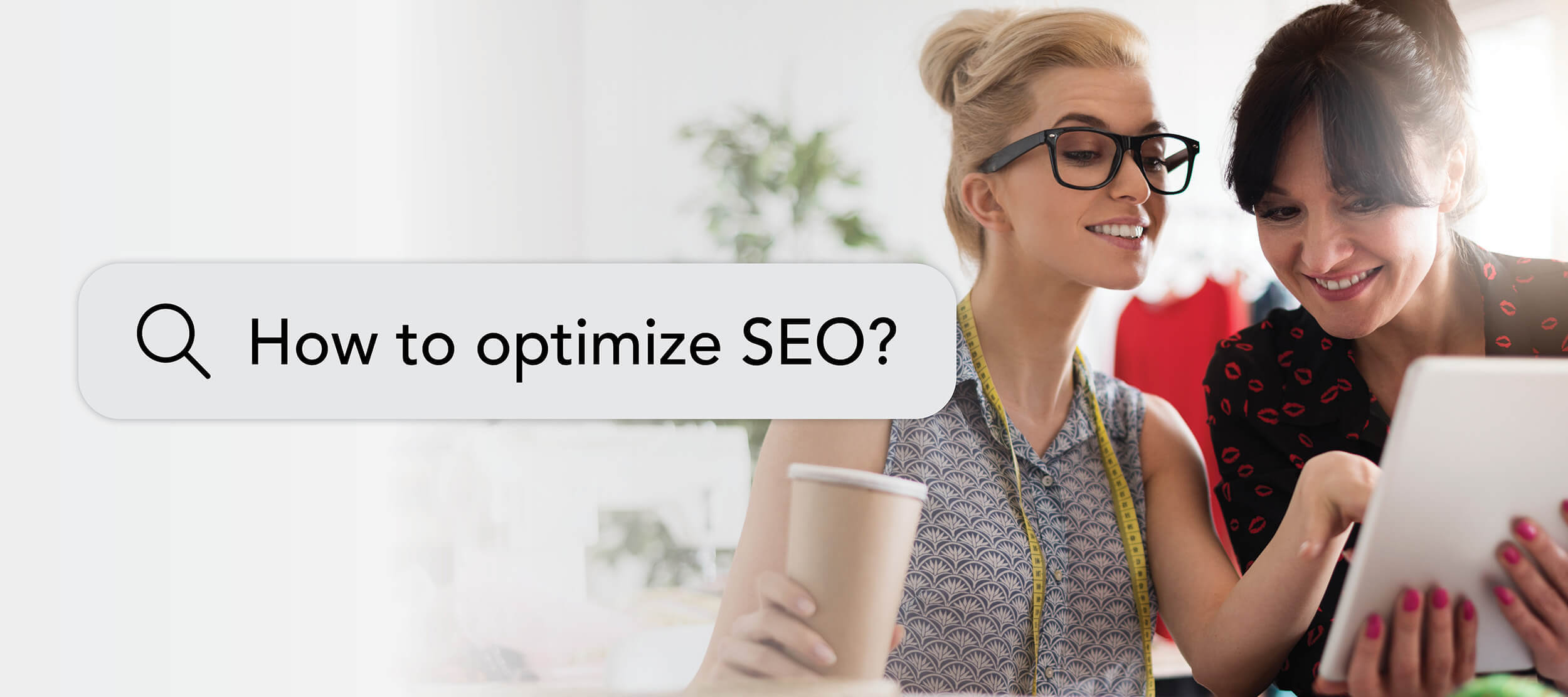The Four Pillars of Your Domain Name
Over the years, the single greatest issue I’ve experienced in dealing with a company’s website is their unawareness of how their domain name and its online presence works.
When the time comes to launch a new website, switch email providers, or renew a domain name, the lack of understanding of how it all works makes it difficult to do these things that should be simple.
The four pillars of your domain name include:
- Domain Registration — where you register your domain
- DNS — where your DNS records are hosted
- Website Hosting — where your website is hosted
- Mail Hosting — where your email is hosted
Domain Registration
Where your domain name is registered is as equally important as where your website is hosted. Many popular domain registrars, such as GoDaddy and Network Solutions, make dealing with your domain registration an unnecessarily painful process. Always trying to upsell, making it difficult to transfer away, and just general usability of their control panel indicate that these big names do not have the end user’s needs in mind.
The domain registrar we continue to recommend is Hover.com. They are a no-nonsense registrar with a simple control panel and support that is second to none. They even provide a Valet Transfer service where they’ll do all the heavy lifting and transfer your existing domains to them for free!
One of the many scams I’ve seen over the years includes unscrupulous companies mailing official-looking letters to domain name owners trying to scare them into thinking that their domain name is expiring and, thus, registering with them is the solution (at exorbitant prices). Don’t fall for it! Know where your domain is registered and keep an eye on its expiration/renewal dates.
DNS
The Domain Name System (DNS) is the phonebook of the Internet. It tells your computer where a website lives, using the internet equivalent of its street address — the Internet Protocol (IP) address.
Every domain name requires DNS records, and all good domain registrars and website hosts will allow you to also host your DNS with them, which Hover.com does.
One very important part of DNS is the Time to Live (TTL) on a record. This sets how long a computer or browser caches a record’s IP address. When making changes to your DNS, such as moving your website hosting, it’s wise to set the TTL to a low value (typically five minutes) before you make any changes. This will ensure that when the change is made, the Internet sees the changes within the next five to ten minutes depending on when they started the cache.
Website Hosting
Where you host your website is the last pillar of your domain name. Many domain registrars are also in the web hosting business, however we don’t recommend registering a domain where you are going to host your domain. Keeping things separate allows you to easily change hosts with minimal effort. If everything were in the same place, changing one generally requires you to change them all.
Website hosts generally fall into one of five categories:
-
Basic shared hosting. These include GoDaddy, BlueHost, and HostGator. You’ll find these are the cheapest options. Your site lives on a single server with what could be hundreds of other websites. The server space and resources are “shared,” so the risk of one site on the same server affecting any of the others is high.
-
VPS (Virtual Private Server) hosting. These include Linode and Digital Ocean. VPS’s are virtual servers (you are one server of many on a single physical host machine) that you control, which require some knowledge of server and application administration.* Pricing generally starts about the same as shared hosting, but as you require more resources, you can scale your VPS up to accommodate the new requirements.
-
Dedicated hosting. While many shared hosts also provide dedicated hosting, the highest rated ones include Rackspace and LiquidWeb. Dedicated means just that — you are paying for an actual physical server with all resources dedicated to you. Again, this requires some system administration knowledge.* A subgenre of dedicated hosting is called co-location. You provide your own physical server which resides in a host's data center. While not as prevalent these days, there are instances of where doing so is the ideal solution.
-
Cloud** hosting. These include Amazon (AWS/EC2), Google (Cloud), and Microsoft (Azure). These hosts provide all the infrastructure while you provide your website or app. They also make it very easy to scale up or down resources your website may need, for example in the event a spike in traffic is expected.
-
“Website builder” hosting. These include Wix, Weebly, and Squarespace. Builder hosts are generally used by people who don’t want to know how to set up servers, deal with system administration, or write any code (while some do allow some custom coding capabilities). They have (self-proclaimed) easy to use administration panels allowing novices to set up their website using pre-built templates and themes (though these can be customized a bit).
Mail Hosting
A specific type of DNS record on your domain is what is called a Mail Exchange (MX) record. Where your MX records point is generally where your mail is hosted (in some instances, MX records may point to firewalls or spam filters, and once the email is scanned, it is then forwarded along to the actual mail servers).
We typically recommend hosting your email with tried and true mail systems, such as Google’s G Suite or Microsoft’s Office 365. For about $5 to $10 per user, per month, they will handle all of your email needs and have the best spam protection in the business.
Understanding these four pillars will help you control and manage your domain name and its online presence.
*Many shared and dedicated hosts provide access to what is called CPanel — a web-based interface to your server administration. While CPanel allows non-system administrators to more easily set up and manage their servers, it introduces — among other things — more layers to your server setup, making it possibly more difficult to debug issues that inevitably arise.
**Cloud is an overused term in the industry these days.